 |
| Problem use pc inspector file recovery deleted files |
not read my entire hard drive? because you upon opening the PC inspector file recovery software is not open using the run as administrator.
how to open the PC inspector file recovery software to run as administrator in order to recover data that has been lost, I have tried the best data recovery software is the most good is PC Inspector File Recovery because it can restore lost data on your hard drive quickly without error, PC Inspector File Recovery can be used to restore data recovery from external hard drive, here is a way to overcome the problem Use PC Inspector File Recovery.
1. open the inspector PC data recovery by pressing shift + ctrl (run as administrator)
select language >> click check
 |
| open the inspector PC data recovery |
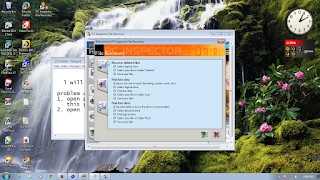 |
| view inspector PC data recovery |
2 click recover delete files
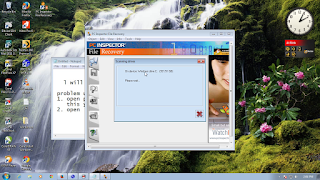 |
| recover delete files |
3. Search files on the drive is erased and press check
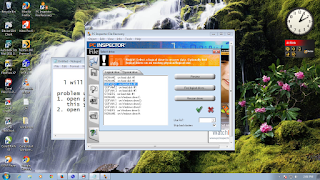 |
| Search files on the drive is erased |
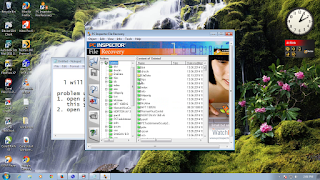 |
| Search files |
4. click files do you recovery and click right >> save to
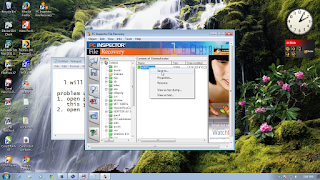 |
| click files do you recovery |
Click More detail Video


1 comments: