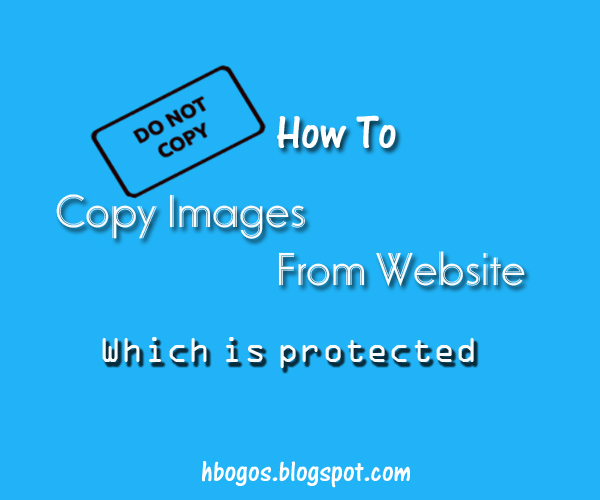Home
Archives for November 2016
November 26, 2016
November 25, 2016
3 Ways, To Copy Images From Website, When Right Click Disable ( With Pictures )
Here are some tips for saving images from the web site which is disabled right
click it, directly we can’t right click and save as for web protection, so we
can’t save images to our computer, not all sites to disable right-click it and
usually sites
are protected is a site that has a picture of the original of the work itself
from the manufacturer therefore we should permit advance if you want to have
his but
November 24, 2016
2017 New Honda Accord Sedan Cars Review
To welcome 2017 Honda
auto mobiles introducing new Honda Accord which has an attractive design, and
this year is a happy Honda days which also released the 2017 New Honda Accord
Cars Review, by offering a vision, precision and impression drawn into the car
accord sedan joy you,
New
November 23, 2016
How To Change Timestamp Format In Blogger Post ( With Pictures )
 |
How To Configure Blogger Timestamp |
An easy way to
change the time format on a blogger post to make it more interesting to see,
when we change the time stamp on a blogger post then not all format date and
time on blogger changing all, in order not to change all we have to set your
date and time formats only on blogger post just
to have a great view, as I have observed in post blogger who has a date format,
months and years, it was not very good
November 9, 2016
Knowing the position of Ranking Pages in Google SERP [ keyword rank checker ]
 |
| Google Serp |
How to determine
the keyword rank checker in Google SERP, you should know that the article that
you created are in a good position in the eyes of Google, everyone has worked
hard to build seo in its articles but did not know whether seo built his own is
in a position yet
?, what was good and how to determine whether the page seo that you use in
making your website the article is good in Google SERP rankings? If
you want to know position your article on Google SERP, consider the following.
Checking the position of an article in the SERP must be known by a blogger, because we can find that article that we make can get good ratings on the main page of Google, if the article we were on the main page of Google the article us a lot to read and can be useful for many people, but if it does not appear on the main page of Google then we must change the way posts are old and use new strategies in order to create articles that can compete and be in the top position in the search engines, especially Google search engine if your article may occupy the main page of Google it you will have a good traffic Google eyes.
Checking the position of an article in the SERP must be known by a blogger, because we can find that article that we make can get good ratings on the main page of Google, if the article we were on the main page of Google the article us a lot to read and can be useful for many people, but if it does not appear on the main page of Google then we must change the way posts are old and use new strategies in order to create articles that can compete and be in the top position in the search engines, especially Google search engine if your article may occupy the main page of Google it you will have a good traffic Google eyes.
By doing keyword rank checker you can also find out who your competitors and how many competitors you should beat, so we have to create articles that organic and that many people search for the website we have a good traffic.
How Knowing the position in SERP Articles
Now we try to showing free keyword rank checker in the article that you created, many sites that provide keyword rank checker but I will check the position of the article in the SERP using http://www.whatsmyserp.com/serpcheck.php sites, through this website is free but is only able to show the position of the article until the Top 300, but passable, you can determine the position of articles in Google SERP for free.1. Please go to the site www.whatsmyserp.com
-Please enter your website domain name without http or www, example hbogos.blogspot.com
- In the column region please choose Google globally or according to your country to see your competitors.
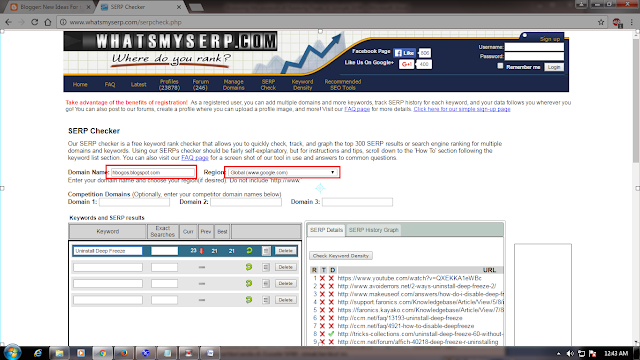 |
| checker position page |
2.
Please fill in the appropriate column headings keyword or keywords in articles
that will be your viewfinder, you can add multiple keywords at once, then click
on the check button all keywords. Wait
a while then you will know where article keyword rank checker.
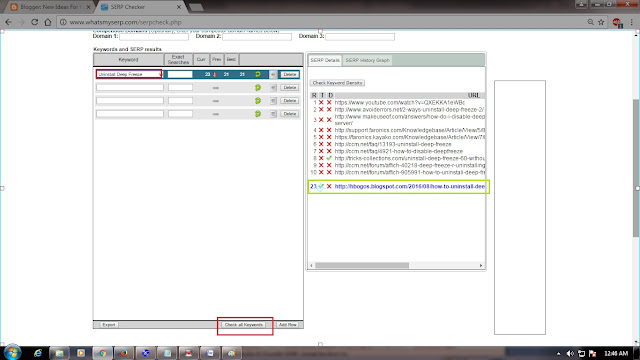 |
| rank checker |
November 3, 2016
SEO Image: How To Fix Image Missing Description And Missing Title in blogger [ SEO Test chkme.com ]
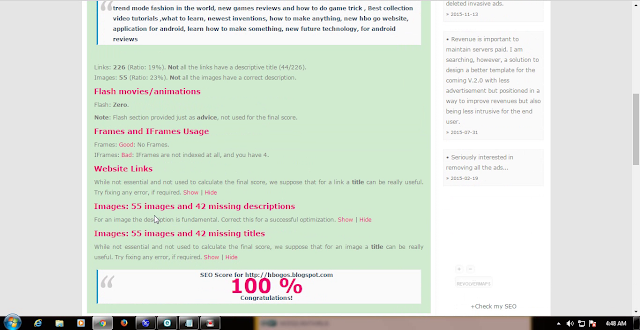 |
| google image tag |
Cases image Missing Description And Missing Title in
blogger is a matter that should be known by the owner of the web that we know
the quality of our website, especially the quality of SEO on page, to find out
the quality of the web, we need to test SEO web sites that provide test web,
when
November 1, 2016
Game Zombie Anarchy Already released, Come download soon!
 |
| zombie anarchy |
For those of you zombie game's fans has now released the latest game zombie, game zombie-owned gameloft ie Anarchy. The latest game zombie anarchy has been officially released by gameloft in October 2016, anarchy zombie game is suitable for the mobile version or PC.
Game zombie anarchy
Subscribe to:
Posts (Atom)
- Popular Post
- Video
- Category
Popular Posts
-
Do you have a problem with deep freeze that forgets the password so that it is difficult for us to remover the ...
Video Of Day
label car
- add SEO Meta Tags Description
- Amazing Electric Car
- automotive reviews
- Aventador Lamborghini photo
- Aventador LP750-4 SV
- best tesla electric car
- blogger layout tutorial
- CAR
- car Lamborghini Aventador LP750-4 SV Newest
- Change Default Operating System For Startup
- change jpg to pdf
- Change Time Stamp
- changing my homepage
- changing your homepage
- chrome
- chrome Add-ons
- chrome apps
- chrome browser
- Chrome Extensions
- chrome plugins
- chrome store
- chrome web store
- completely trash uninstall programs
- COMPUTER
- Convert Jar to EXE use launch4j
- Convert jpg to pdf
- Copy Images From Website
- Create Desktop Shortcuts
- Custom Blogger Templates
- Deep freeze forgot password
- Deep Freeze Hack Password 100%
- default search engine
- default search engine ie
- Disk Cleanup is software
- download video from youtube
- Electric Car
- electric car 2024
- fashion
- Fastest Copy and Paste Images
- file recovery deleted files
- File Recovery Software
- Firefox
- firefox quantum
- firefox requires a manual update
- firefox update
- Fix image Missing Description And title
- Folder Lock be Password
- Game Zombie Anarchy
- games
- get chrome
- google chrome
- google chrome latest version
- Google chrome store
- Google Chrome Update
- Google web store
- Horizontal Line in Microsoft Word
- how i check my ip address
- HOW TO
- How to change default search
- how to clear recycle bin
- How to completely trash
- How to Compress files Image
- how to create a youtube channel logo
- How To Create Youtube Branding Watermark
- How to cut youtube videos
- how to delete programs from computer
- How to disable Deep freeze
- How To Erase Windows Old
- How to install XAMPP
- how to run wordpress on xampp
- how to start wordpress in xampp
- how to trim video on youtube
- image to pdf
- image to pdf converter
- Install AdBlock in Google Chrome
- install wordpress in XAMPP
- install wordpress locally xampp
- install wordpress on xampp server
- Ip address check
- ip address how to check
- jpg to pdf
- jpg to pdf converter offline
- Keyword Rank Checker
- Lamborghini Aventador
- Models of Hijab Fashion 2017
- mozila
- Mozilla
- mozilla firefox
- my ip address check
- New Honda Accord Sedan
- new Tesla model s
- Post Instagram From Desktop
- Problem Use PC Inspector File Recovery
- recycle bin on server
- recycle bin recycle bin
- recycle bin.bin
- Remove Deep Freeze Without Password
- search engine in your browser
- search recycle bin
- seo metatags
- server recycle bin
- show recycle bin
- Specifications Lamborghini
- Tesla Model S P100D
- to change default search engine
- trim video on youtube
- Tutorial
- tutorial blogger
- tutorial blogger template
- Uninstall Deep Freeze Standard on Windows
- Uninstall Deep Freeze Without Password
- uninstall programs
- update chrome
- update for firefox
- update Mozilla Firefox
- uploaded on youtube
- video watermark
- videos Cutting applications in youtube
- where can i check my ip address
- where is the recycle bin
- Windows Disk Cleanup
- wordpress using xampp
- youtube branding watermark
- youtube logo
- youtube videos
- youtube watermark
Powered by Blogger.
-
▼
2016
(16)
-
▼
November
(7)
- How to Fastest Copy and Paste Images from Internet...
- 3 Ways, To Copy Images From Website, When Right Cl...
- 2017 New Honda Accord Sedan Cars Review
- How To Change Timestamp Format In Blogger Post ( ...
- Knowing the position of Ranking Pages in Google SE...
- SEO Image: How To Fix Image Missing Description A...
- Game Zombie Anarchy Already released, Come downloa...
-
▼
November
(7)