Any ways to post Instagram from
desktop computer without android, it does not matter if we do not use android
but want to upload photos on Instagram via computer without android application, with
technological progress we are facilitated to update something without its
example constraints such as How to post
Instagram From PC WithoutAndroid, we often want to update
Instagram but do
How to post to Instagram from PC without android, in the experiment to post to Instagram from PC we use a set of computer or PC with the help of Google chrome browser, if you use that other than Google chrome it will happen obstacle, in our first experiment using Mozilla Firefox for Upload photos on Instagram but there are constraints, because Mozilla Firefox not support Instagram , we suggest you have to use Google chrome to post to Instagram from PC without android to succeed and according to existing tutorial, in this experiment we try post Instagram photos from desktop using Google Chrome and it works the way we want.
Let's try how to post to Instagram from PC without Android, first you have to open your Instagram in google chrome browser, then you login Instagram , it will show your Instagram account but you can not upload photos or videos on your Instagram , See the status of our friends or follow the course, so we can upload photos on Instagram from PC then we must know tricks to upload photos on Instagram using a computer without android.
Here's how to post photo in Instagram without android, after you open Instagram in google chrome and then login, step you have to do is right click on your Instagram window then choose inspect later will emerge chart like in picture.
The next step is click the icon toggle device toolbar or shortcut Ctrl + Shift + M, as shown below.
Then it will appear like we use the smart phone with the real screen size like the gadget, but here has appeared button upload photos, if you want to choose the screen size you can choose according to your wish, can click the triangle button down then there will emerge some series smart phone, This only changes the screen size of Instagram only.
How to post on Instagram from PC without android, you just click icon camera then automatically will open your directory, and look for photo you will upload, then click open and wait until upload process finished, after appear you can add text and your location , The last live click next then posts for Instagram finished and can see the results post from desktop PC.
So
tutorial how to post in Instagram using PC without android and for more details
you can see the video tutorial how to post photos to Instagram in the video below and for those of you who are
still difficulty you can ask by commenting here.
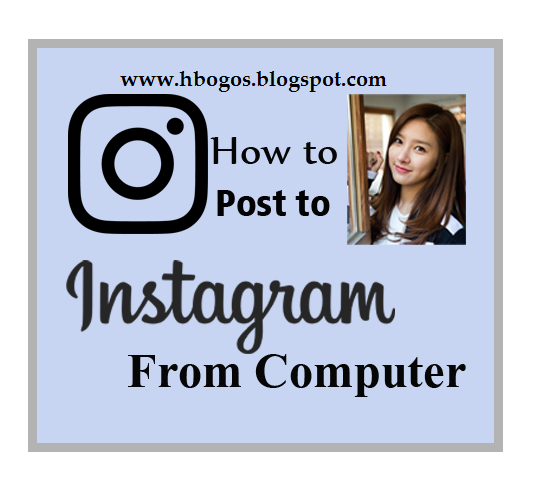
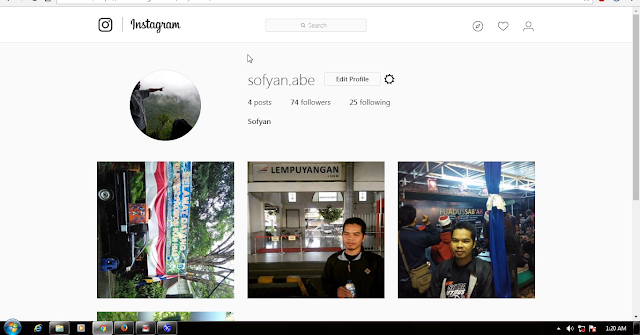

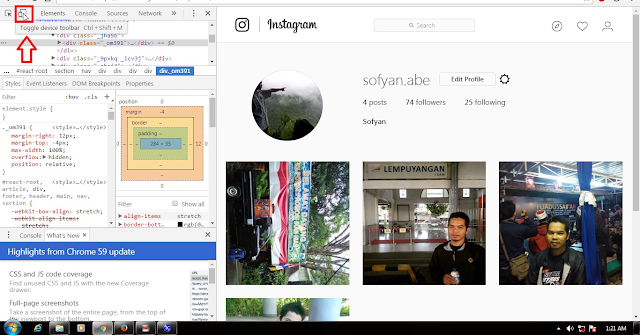
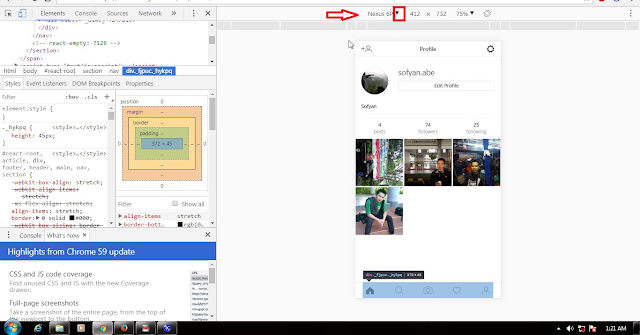

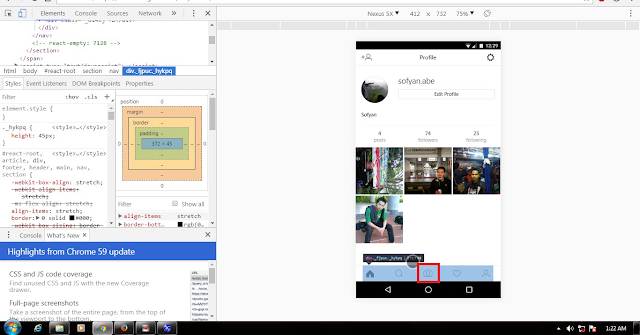
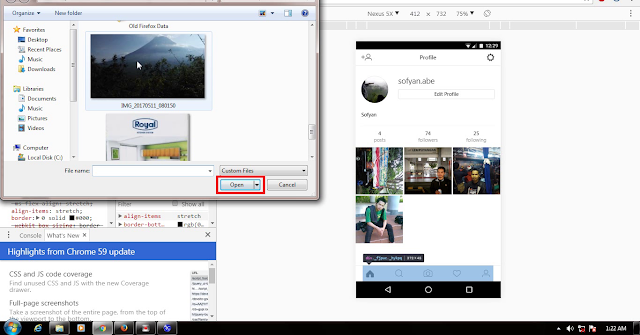

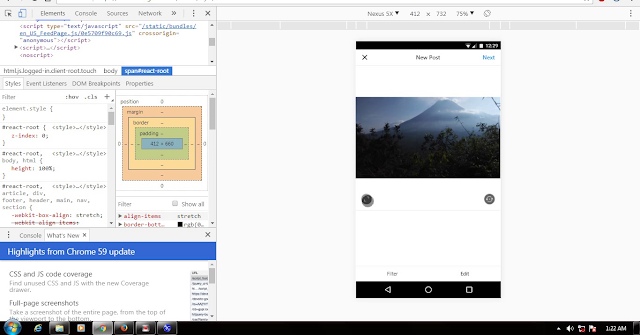


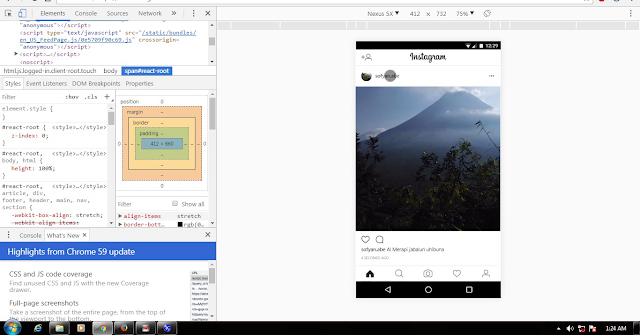


0 comments