What is a Template? Template is a script
that has a framework is needed to display the web to be more interesting in
that template there are a lot of codes such as HTML, CSS and javascript which
is a framework which must be in the template. template has the form of files
with .xml extension but it's not ascomplicated as we imagined it to apply in
the blog we are just as knowledgeable as we will later come into contact with
the named HTML / CSS at the moment we are editing our blog.
In this tutorial we will discuss about how
to manage the blogger to be interesting, if we create a blog, of course we
would choose to see the appropriate templates for bloggers with blogs that we
created on blogger.com, and the default template blogger had also been there at
the time we make bloggers but only simple and therefore we have to change their
her with free premade blogger templates but themes are there to be able to
represent the theme of the blog or the name of your blog, if emulated right
when you select a domain bloggers themed sports car then you should choose the
template blogger on automotive for each template blogger has a different shape
and appearance of the appropriate title of the blog that we make so we must be
clever in choosing elegant template blogger and SEO friendly How to Custom Blogger Templates .
Immediately, we will discuss about the
custom tutorial blogger templates, you should prepare first is that you must
already have a blog address or domain you registered at blogger.com, once you
have a domain name then you can choose free templates for your blogger Like,
soon to select and download blogger templates if you do not already have a template
blogger if you have more money you can choose premium templates for bloggers to
be more interesting to see her and have a lot of nice features, but if you want
a free premium blogger templates. Can choose free templates for bloggers to
your taste can be downloaded for free and used for bloggers customizable
templates, after having had a free blogger template.
Here I use the free template from sora
templates that you can get for free, once you get a template in the form of a
.zip file then you must extract first to be following .xml file tutorial:
1. In this tutorial I use the template of
soratemplete.com you can choose a template that you like and then click
download.
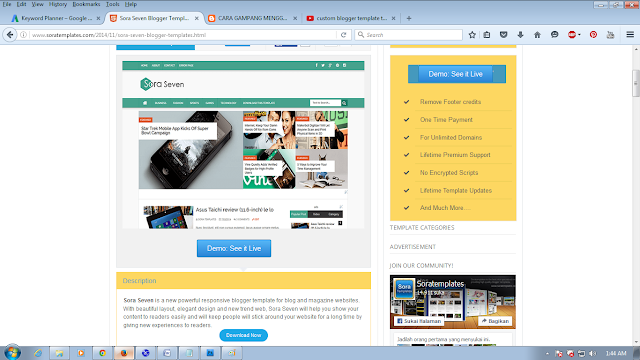 |
| How to Custom Blogger Templates Tutorial Step by Step |
2. Once the download is complete you extract the .zip / .WinRAR downloaded earlier into .xml.
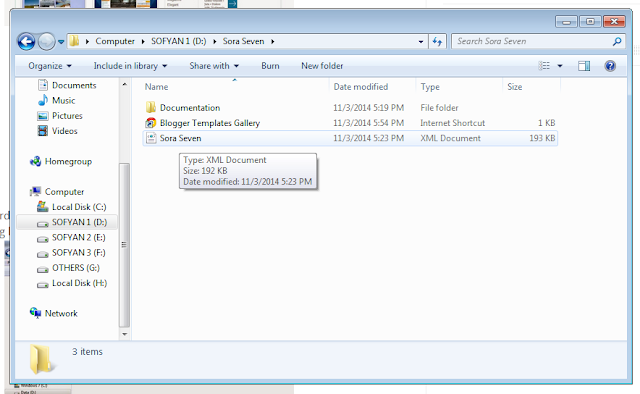 |
| download is complete you extract the .zip |
3. Then log into blogger.com on the start
screen or blogger dashboard, click the menu template and click 'Backup /
Restore'.
 |
| click the menu template and click 'Backup |
4. Then click Browser and find the
template files that have been extracted earlier and open
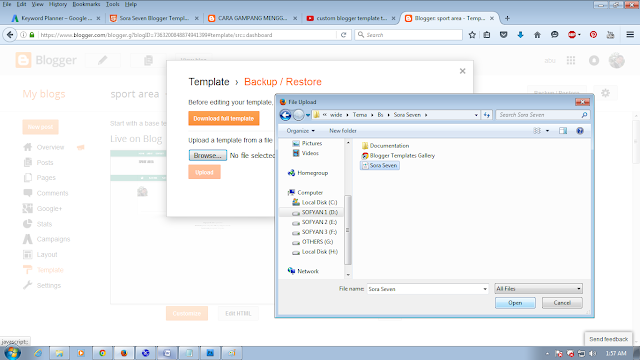 |
| Browser and find the template |
5. Click upload and awaited moment.
 |
| Click upload and awaited moment |
6. Once the upload process is complete
then you can see the results by clicking the "view blog"
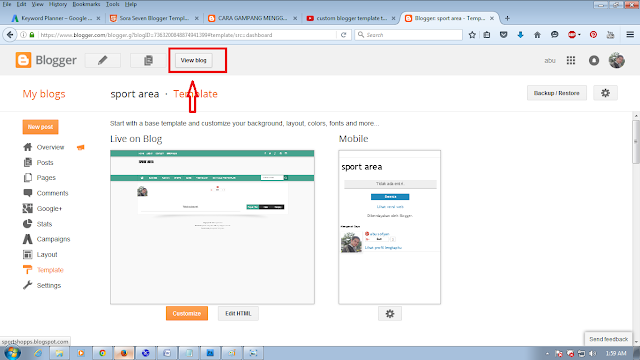 |
| How to change blogger templates |
For more details you can see the video tutorial How to change blogger templates tutorial step by step below.


0 comments