But if you do not have the software to crop the video before in Upload on YouTube do not worry because the video sharing website already provides a special menu for cutting video.
How to cut YouTube videos Cutting applications in YouTube video has a little disadvantage that the work will be done twice, How to cut YouTube videos and how to trim video on YouTube first upload the video first on YouTube after the completion of the new video can be cut. How to cut videos that have been uploaded on youtube, following the full tutorial.
Go to the YouTube menu, then select my channel, then select the video manager will select the video that you cut. See the image below for more details
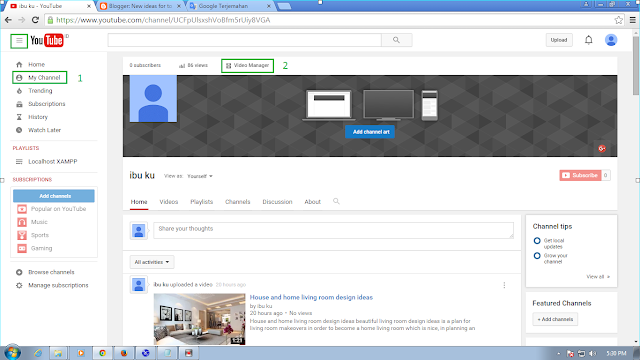 |
| How to Cut YouTube Videos and How to Trim Video on YouTube |
Click the edit menu then select enhancements then select a picture of scissors (trim) in the bottom right corner. See the picture below.
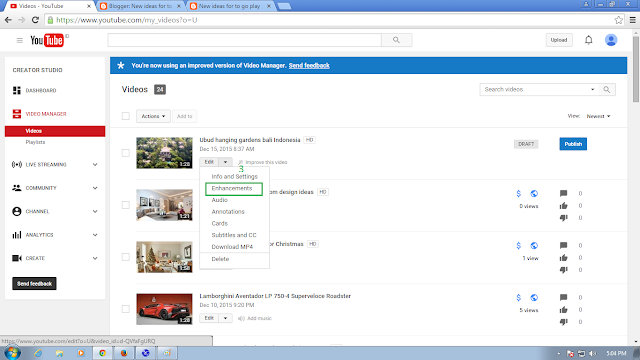 |
| Click the edit menu then select enhancements |
 |
| Click the edit menu then select enhancements |
The next process is to shift the blue button located on the left and right of the video, scroll to the position of the video you cut, after a corresponding click done, and save, Video cutting process is completed.
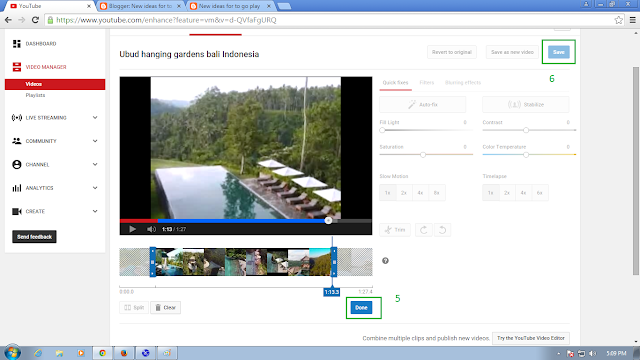 |
| How to Cut YouTube Videos |
For more details , see click the video below


0 comments