Home
Horizontal Line in Microsoft Word
Tutorial
Horizontal Line - How Fastest to Create Line in Microsoft Word [ 5 ways ]
May 2, 2017
6 ways to make straight horizontal lines in
Microsoft word all version, when we will make a line in ms word of course we
have to click insert line menu, but if you already know short key to make line
in ms word of course you in making line to accelerate workmanship In making
letter headline or all lines in Microsoft word would be faster if you can know
its shortcut.
Whatever version of Microsoft Word you
use this way you can apply to create horizontal lines in Microsoft word all
version, following shortcut How To Insert Horizontal Lines In Microsoft Word
2007 for more details see tutorial How To Insert Horizontal Lines In Microsoft
Word 2016.
How to create line in Microsoft word 2010 or How To Insert Horizontal
Lines In Microsoft Word 2016 or any Microsoft word version with short key, just
type 3 symbol then enter example (=== then enter)
1. To make dotted line in Microsoft word ( *** Enter)
2. To create straight line in Microsoft word ( --- Enter)
3.
How To create bold straight line in Microsoft
word ( _ _ _ Enter)
4. How To create double straight line in Microsoft word ( === Enter)
5.
How To create Triple straight line in Microsoft
word (### Enter)
Load disqus comments
Subscribe to:
Post Comments (Atom)
- Popular Post
- Video
- Category
Popular Posts
-
The Tesla Model S P100D is one of the most advanced and powerful electric cars ever made by Tesla. The following is a review of t...
Video Of Day
label car
- add SEO Meta Tags Description
- Amazing Electric Car
- automotive reviews
- Aventador Lamborghini photo
- Aventador LP750-4 SV
- best tesla electric car
- blogger layout tutorial
- CAR
- car Lamborghini Aventador LP750-4 SV Newest
- Change Default Operating System For Startup
- change jpg to pdf
- Change Time Stamp
- changing my homepage
- changing your homepage
- chrome
- chrome Add-ons
- chrome apps
- chrome browser
- Chrome Extensions
- chrome plugins
- chrome store
- chrome web store
- completely trash uninstall programs
- COMPUTER
- Convert Jar to EXE use launch4j
- Convert jpg to pdf
- Copy Images From Website
- Create Desktop Shortcuts
- Custom Blogger Templates
- Deep freeze forgot password
- Deep Freeze Hack Password 100%
- default search engine
- default search engine ie
- Disk Cleanup is software
- download video from youtube
- Electric Car
- electric car 2024
- fashion
- Fastest Copy and Paste Images
- file recovery deleted files
- File Recovery Software
- Firefox
- firefox quantum
- firefox requires a manual update
- firefox update
- Fix image Missing Description And title
- Folder Lock be Password
- Game Zombie Anarchy
- games
- get chrome
- google chrome
- google chrome latest version
- Google chrome store
- Google Chrome Update
- Google web store
- Horizontal Line in Microsoft Word
- how i check my ip address
- HOW TO
- How to change default search
- how to clear recycle bin
- How to completely trash
- How to Compress files Image
- how to create a youtube channel logo
- How To Create Youtube Branding Watermark
- How to cut youtube videos
- how to delete programs from computer
- How to disable Deep freeze
- How To Erase Windows Old
- How to install XAMPP
- how to run wordpress on xampp
- how to start wordpress in xampp
- how to trim video on youtube
- image to pdf
- image to pdf converter
- Install AdBlock in Google Chrome
- install wordpress in XAMPP
- install wordpress locally xampp
- install wordpress on xampp server
- Ip address check
- ip address how to check
- jpg to pdf
- jpg to pdf converter offline
- Keyword Rank Checker
- Lamborghini Aventador
- Models of Hijab Fashion 2017
- mozila
- Mozilla
- mozilla firefox
- my ip address check
- New Honda Accord Sedan
- new Tesla model s
- Post Instagram From Desktop
- Problem Use PC Inspector File Recovery
- recycle bin on server
- recycle bin recycle bin
- recycle bin.bin
- Remove Deep Freeze Without Password
- search engine in your browser
- search recycle bin
- seo metatags
- server recycle bin
- show recycle bin
- Specifications Lamborghini
- Tesla Model S P100D
- to change default search engine
- trim video on youtube
- Tutorial
- tutorial blogger
- tutorial blogger template
- Uninstall Deep Freeze Standard on Windows
- Uninstall Deep Freeze Without Password
- uninstall programs
- update chrome
- update for firefox
- update Mozilla Firefox
- uploaded on youtube
- video watermark
- videos Cutting applications in youtube
- where can i check my ip address
- where is the recycle bin
- Windows Disk Cleanup
- wordpress using xampp
- youtube branding watermark
- youtube logo
- youtube videos
- youtube watermark
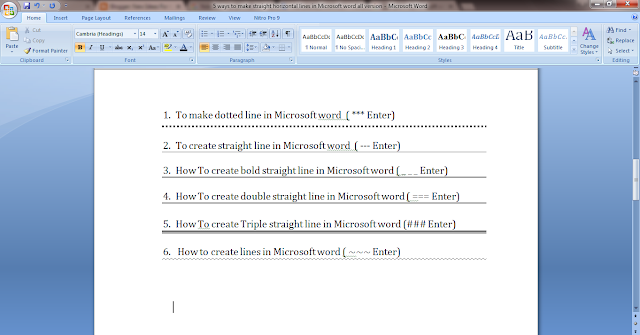
![Horizontal Line - How Fastest to Create Line in Microsoft Word [ 5 ways ]](https://blogger.googleusercontent.com/img/b/R29vZ2xl/AVvXsEgFNNVwTkhvTSvkJR9J51UWaSD1_hXv0hU7DR38lchBzp-wdg3-bEmDwBlnRkqLmUCS4p12MwpEWzuuNUKJS985rz9hoDt-Geff4i1QlZw4-Gn29V1s9LGkV1PZm5JAW9Js0KHzVgGfmVo/s72-c/How+To+Insert+Straight+++Horizontal+Lines+In+Microsoft+Word+2016.png)

0 comments