 |
| How to change default search engine in your browser |
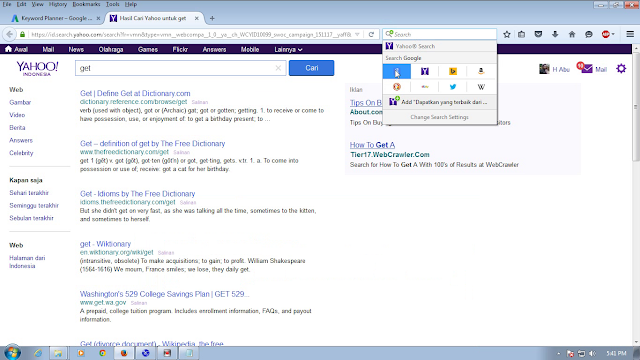 |
| how to change the default search engine in |
how to change the default search engine in ie, Altavista, Gigablast, Ixquick, Aol, ASK, LYCOS, AllTheWeb, Yahoo, Wikipedia, eBay, DuckDuckGo, twitter, there are several options default search engines that we could use, if we do not set as default search engines often times there is disorder in the search engines, for example, we use the google search engine but always out yahoo search engine then we need to set the default search engine ie to always be able to browse using the default search engine.The way to set the default search engine in the browser is indeed necessary, if not regulated there is often a plugin installed on engines that can damage / disturb your comfort, such as a browser plugin tackle recurring oursurfing.com on our default search engine, for example plugins installed automatically are often disturb us while browsing because we are always directed to open oursurfing when we do not use the plugin default search engine oursurfing but always appeared in each of us open our browsers, how to cope with the search engines strange that can interfere when we are browsing, the following is tipped to overcome interference engines are not in accordance with the default search engine setting.
More details see video


0 comments